Check out our applications
EDUCATION
ABC - Book
Welcome to the world of “ABC – Book” – interactive applications created especially for little explorers of preschool and early school age. Our applications provide great fun, which at the same time introduces children to the magical world of letters, numbers and words.

ALPHABET
“Alphabet” game is an excellent tool for our youngest learners who are starting to learn letters. You can track your progress on the bar at the bottom of the screen. A helpful feature is that only correctly marked letters move to the collected pool, allowing you to keep trying until you memorize and solidify the entire alphabet. The collected letters form a row at the bottom of the screen.
- 1 - 2 PLAYERS
- 0 - 3 YEARS
- 5 MINUTES

DIGITS
On the main game board, there are scattered digits. The list of marked digits is visible at the bottom of the screen. After collecting all the digits, the next round will start automatically, so repeat and reinforce your knowledge or give others a chance to test themselves! The application allows children to learn the shape of individual digits and their order.
- 1 - 2 PLAYERS
- 0 - 3 YEARS
- 5 MINUTES

LETTERS
The task is to recognize the word that can be formed from scrambled letters and then arrange them in the correct order. The user has two modes to choose from: in one mode, the hint for the sought word is an image, while in the other mode, a brief textual description of the missing password is displayed when the question mark is pressed.
- 1 - 4 PLAYERS
- 0 - 3 YEARS
- 5 MINUTES
Animals
The “Animals” package includes exciting games that will not only introduce children to the world of fascinating creatures, but also develop their ability to recognize sounds and names of animals.

AFRICAN ANIMALS
The narrator pronounces the names of individual animals and the player’s task is to select the correct animal. The application offers three modes with different numbers of animals displayed on the screen. If your answer is correct, the animal will leave the screen. If your answer is incorrect, it will simply change its position on the screen bottom of the screen.
- 1 - 2 PLAYERS
- 0 - 3 YEARS
- 5 MINUTES

FARM ANIMALS
This time, the application takes us to rural areas where the user has the opportunity to meet animals that can be found in the countryside. The application offers three modes that differ in the number of animals displayed on the screen. If the answer is correct, the animal will leave the screen, and if the answer is incorrect, it will only change its position on the screen.
- 1 - 2 PLAYERS
- 0 - 3 YEARS
- 5 MINUTES

FOREST ANIMALS
Thanks to the application “Forest Animals” you will get to know the whole range of wild animals living in the forest. There are three modes available that differ in the number of animals displayed on the screen. If the answer is correct the animal will leave the screen, and if the answer is incorrect it will only change its position on the screen.
- 1 - 2 PLAYERS
- 0 - 3 YEARS
- 5 MINUTES

SOUND OF THE
AFRICA
Listen to the sounds of the savannah and indicate the correct animal. The user’s task is to identify animals solely based on their sounds. The application offers three modes that differ in the number of animals displayed on the screen. Identify the creature that could make such a sound. If your answer is correct, the animal will leave the game screen. Otherwise, it will simply change its position.
- 1 - 2 PLAYERS
- 0 - 3 YEARS
- 5 MINUTES

SOUND OF THE COUNTRYSIDE
Totem encourages children to cooperate and supports understanding of the alternation of activities. Contestants must create a common totem composed of smaller objects that are scattered in two groups on opposite sides of the screen. The contours of individual blocks provide a hint about the stacking order. The application is designed so that players do not interfere with each other, but work together to complete the task together.
- 1 - 2 PLAYERS
- 0 - 3 YEARS
- 5 MINUTES

SOUND OF THE
FOREST
“Visionaries” application requires the user to understand facial expressions of photos of people displayed on the board. The user’s task is to indicate in which direction the person on the screen is looking. The character is displayed only after the child enters the board. To indicate in which direction the displayed character is looking, click on the appropriate arrow.
- 1 - 2 PLAYERS
- 0 - 3 YEARS
- 5 MINUTES
Coding
The titles included in the “Coding” bundle are a great opportunity to learn to code, solve pathing exercises, and explore and plan. Thanks to them, children will acquire the foundations of programming, which are so important in today’s world of technology.

BALLOONS
The user’s task is to move the yellow balloon to the designated location indicated by the encoded path. The path that the balloon must follow is displayed using arrows at the bottom of the screen.
- 1 - 2 PLAYERS
- 7 - 9 YEARS
- 10 MINUTES

CODING - BIO
The task is to program the path for the hero in order to collect all the BIO waste and eventually dispose of them in the trash can. One waste item on the board needs to be avoided, so be alert.
- 1 - 2 PLAYERS
- 7 - 9 YEARS
- 10 MINUTES

CODING - GLASS
The player’s task is to collect all the glass waste and dispose of them in the container. Programming the path is done by selecting arrows displayed on the left side.
- 1 - 2 PLAYERS
- 7 - 9 YEARS
- 10 MINUTES

CODING - PAPER
The user’s task is to plan the path for the hero. This time, the waste that needs to be collected and then disposed of in the container is paper waste. The path is programmed by selecting arrows displayed on the left side. Be careful not to collect waste of a different type!
- 1 - 2 PLAYERS
- 7 - 9 YEARS
- 10 MINUTES

CODING - PLASTICS
The user’s task is to design a path to collect all the waste and place them in the container. Programming the path is done by selecting arrows displayed on the left side. Above it is a counter for the collected waste. You can remove the entire path by using eraser.
- 1 - 2 PLAYERS
- 7 - 9 YEARS
- 10 MINUTES

PIRATES TREASURE
The user’s task is to program the path to the treasure. The game starts after selecting the difficulty level. There are three difficulty levels, each with a different number of steps to reach the treasure. Selecting an arrow is done by clicking on it with your foot or hand.
- 1 - 2 PLAYERS
- 7 - 9 YEARS
- 10 MINUTES

CAT PLAY
Help the owner reach the cat by collecting the ball along the way. In the first stage, you will see a route row at the bottom of the screen, in which you must place the arrows so that the route leads to the cat. Toothed wheel means to pick up or drop the ball.
- 1 - 2 PLAYERS
- 7 - 9 YEARS
- 10 MINUTES

COLOURFUL RHYTMS
The “Colourful Rhytms” application is your job to program a color tour. There are three difficulty levels. At the first stage, you need to rearrange the circles with the white border according to the scheme set out by the circles with a yellow border.
- 1 - 2 PLAYERS
- 7 - 9 YEARS
- 10 MINUTES

FOREST FRUITS
Plan your child’s route to the treasure by clicking the screen elements you want to select You select the field that you want to move to by selecting the letter with the appropriate column and then matching the number with the appropriate row number.
- 1 - 2 PLAYERS
- 7 - 9 YEARS
- 10 MINUTES

LEARNING PROFESSIONS
Your task is to compose the name of the profession from the scattered letters. To insert a letter into the appropriate square, click on it with your foot or hand, and then click on the appropriate square.To change the scattering of letters to another, click on the arrow in the upper right side of the screen.
- 1 - 2 PLAYERS
- 7 - 9 YEARS
- 10 MINUTES

MUSICAL INSTRUMENTS
All activities are performed by clicking a foot or hand over a given element of the board. Your task is to program the girl’s route so that she only plays on the fields with drums. You have to stay within a certain number of moves! It will be easier to use the function field in the lower right corner.
- 1 - 2 PLAYERS
- 10+ YEARS
- 10 MINUTES

PIANO CODING
Your task is to program the robot’s route so that it only plays on the yellow keys. You have to stay within a certain number of moves! It will be easier to use the function field in the lower right corner. If any part of the route repeats you can turn it into functions and use it many times in the final route field.
- 1 - 2 PLAYERS
- 10+ YEARS
- 10 MINUTES

PICTURE STORIES
In the first stage, you have a fairy tale scattered and by clicking a given board element with your hand or foot, select it and then place it in the appropriate balloon by clicking. In the second step, the story is already placed in the balloons, but in the wrong order. To remove a picture from the speech bubble, click on it.
- 1 - 2 PLAYERS
- 7 - 9 YEARS
- 10 MINUTES

PIRATE TREASURES
Plan the pirate’s route to the treasure by clicking the screen elements you want to select. You can move every single field – in the first two levels or every two fields in the third level but it is impossible to move diagonally. You select the field to which you want to move by selecting the appropriate arrow indicating the direction.
- 1 - 2 PLAYERS
- 7 - 9 YEARS
- 10 MINUTES
PIXEL ART
Your task is to paint over the appropriate squares on the board so that they create a hidden shape. There are three difficulty levels. At the first stage, each color has its own number and the squares with the number responding to each color should be filled in.
- 1 - 2 PLAYERS
- 7 - 9 YEARS
- 10 MINUTES
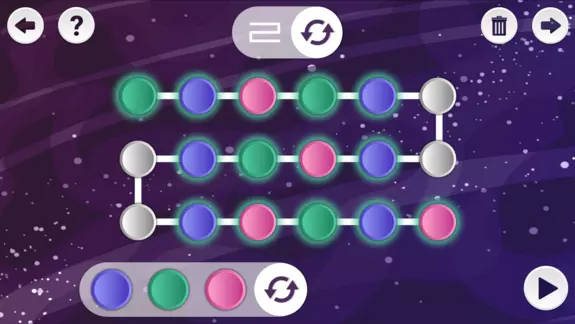
RHYTMS
Your task is to program a route consisting of colors, letters or numbers based on their initial distribution – you choose what you prefer. In the first stage, you have a few random fields to complete the diagram.
- 1 - 2 PLAYERS
- 7 - 9 YEARS
- 10 MINUTES
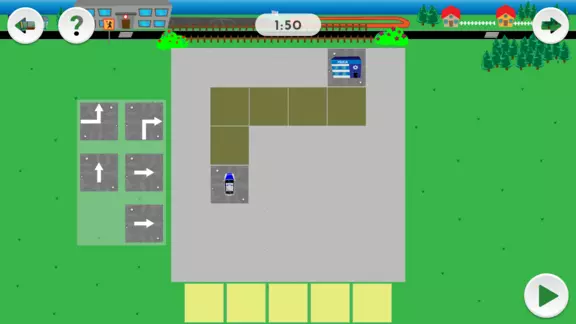
ROAD BUILDING
Your task is to program the robot’s route so that it only plays on the yellow keys. Use the circles on the left side of the screen to create the correct route. You have to stay within a certain number of moves!
- 1 - 2 PLAYERS
- 7 - 9 YEARS
- 10 MINUTES
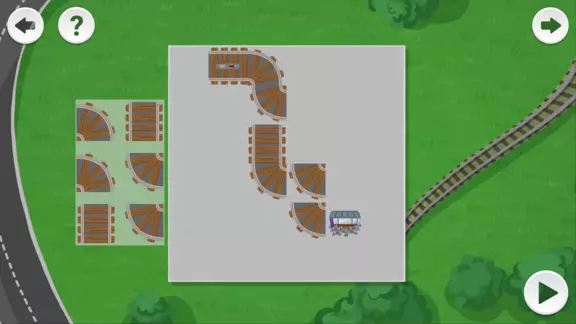
SMALL JOURNEYS
Start your coding adventure by programming the train route yourself. Pieces of tracks will appear on the board and you need to arrange them so that the train can reach its destination.
- 1 - 2 PLAYERS
- 7 - 9 YEARS
- 10 MINUTES

UNDERWATER WORLD
Your task is to fill the fields around the blots with the appropriate colors. Depending on how many blots the given field borders with with the given number, fill in the square – if the field borders with only one blot, we will cover it with green with the number 1, similarly to the other colors.
- 1 - 2 PLAYERS
- 7 - 9 YEARS
- 10 MINUTES

WASTE SEGREGATION
The task is to program the path of the character so that it collects all the waste according to the color of the bin in which it must throw the waste. You should be alert because there is always garbage on the playing field to avoid.
- 1 - 2 PLAYERS
- 7 - 9 YEARS
- 10 MINUTES
Ecology
Our “Ecology” collection consists of dynamic movement games that not only provide entertainment, but also teach children how to take care of our planet in an interesting and engaging way.

LITTERED MEADOW
Your task is to clean it up by removing as many of these waste items as possible. Initially, the clearing is empty. To find hidden objects that litter the clearing, you need to slide your hand or foot across the board. When the outline of an object appears, you can easily extract it with energetic movements.
- 1 - 4 PLAYERS
- 0 - 3 YEARS
- 5 MINUTES

ORGANIC STORM
Try to clean the forest from all the litter while being careful not to disturb the butterflies flying around. As you collect the waste, you accumulate points that lead to higher levels of difficulty. However, you must be cautious not to knock down the butterflies, as it will result in a deduction of acquired points.
- 1 - 4 PLAYERS
- 0 - 3 YEARS
- 5 MINUTES

PAPER STORM
The forest has been polluted with paper waste. Sorting these wastes is extremely important because it allows us to recycle them and use them again. Such action helps save the cutting down of trees needed for paper production. The difficulty level of the game increases with the number of collected waste items.
- 1 - 4 PLAYERS
- 0 - 3 YEARS
- 5 MINUTES

PLASTIC STORM
The title storm has taken away plastic waste that was present in the forest. It is important to collect them to ensure the safety of organisms living in the forest. Plastic waste is particularly dangerous, especially for animals, as they can ingest it.
- 1 - 4 PLAYERS
- 0 - 3 YEARS
- 5 MINUTES
Language Package
You are entering the exciting kingdom of interactive language applications, created especially for young learners! Our collection is not only games, but also a great opportunity for children to expand their vocabulary in various thematic areas.

ANTONYMS
Find the word with the opposite meaning to the one displayed on the screen. Can you match all the antonyms? The modifiability of the application allows you to enter any pairs of words. The application allows you to adjust the time of the game, the number of rounds and the number of players.
- 1 - 4 PLAYERS
- 10+ YEARS
- 5 MINUTES

FINDING CATEGORY
–
- 1 - 4 PLAYERS
- 7 - 9 YEARS
- 5 MINUTES

FINDING COLOR
–
- 1 - 4 PLAYERS
- 4 - 6 YEARS
- 5 MINUTES
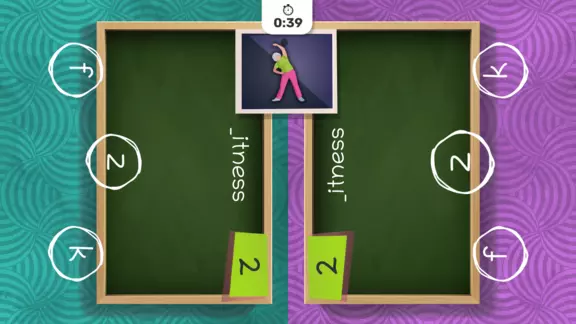
FIRST LETTER
From the letters scattered around, choose the one that begins with the name of the profession visible in the middle / upper part of the screen. The picture displayed in the middle of the screen will guide you to the correct answer.
- 1 - 4 PLAYERS
- 7 - 9 YEARS
- 5 MINUTES

FRUIT DETECTION
Compete with your friends to guess more fruit names! By modifying the data, you can put words from any category into the application. The application allows you to adjust the time of the game, the number of rounds and the number of players.
- 1 - 4 PLAYERS
- 7 - 9 YEARS
- 5 MINUTES

GEARS OF KNOWLEDGE
Compete with your friends and match as many names as possible to the pictures displayed in the middle of the screen. Will you be faster than your opponents? The application allows you to adjust the time of the game, the number of rounds and the number of players.
- 2 - 4 PLAYERS
- 10+ YEARS
- 5 MINUTES

MEMORY
Your task is to find all picture-word pairs. How fast can you find all the pairs?
- 1 - 2 PLAYERS
- 7 - 9 YEARS
- 5 MINUTES

MUSICAL EXPLORATION
Your task is to match the instrument with the word displayed on the screen. How many instruments can you guess? The application allows you to adjust the time of the game, the number of rounds and the number of players.
- 1 - 4 PLAYERS
- 7 - 9 YEARS
- 5 MINUTES

VEGETABLE SEQUENCES
At the beginning of the game, the game will show you the icons that need to be marked. Follow the order in which the pictures are displayed, and then copy the sequence! How long of a sequence can you remember?
- 1 - 2 PLAYERS
- 7 - 9 YEARS
- 5 MINUTES

WILD LETTERS
Indicate the missing letter in the word switch on the screen. The application allows you to adjust the game time, the number of rounds and the number of players.
- 1 - 4 PLAYERS
- 7 - 9 YEARS
- 5 MINUTES
Mapping
Explore a new learning space with our fascinating collection of mapping applications! These interactive games are a great way to develop spatial and logical skills in preschool and early school children.

COLOURFUL JELLY BEANS
During the game, your task is to replicate the arrangement of jellies from the left side onto the right side of the board. An additional challenge is that the jellies come in different colors.
- 1 - 2 PLAYERS
- 4 - 6 YEARS
- 5 MINUTES

COLOURFUL TURTLES
Fill the grids on the right side of the screen with turtles that are displayed on the left side. This time, you need to be even more careful because, in addition to replicating the arrangement correctly, you also need to match the proper shell colors of the turtles.
- 1 - 2 PLAYERS
- 4 - 6 YEARS
- 5 MINUTES

GREEN JELLY BEANS
This application serves as an introduction to programming. During the game, your task is to replicate the arrangement of green jellies from the left side symmetrically on the right side of the board. Will you be able to set up the jellies flawlessly?
- 1 - 2 PLAYERS
- 4 - 6 YEARS
- 5 MINUTES

JELLY PUZZLE
The user’s task is to find the matching half of the jelly displayed on the right side of the screen. The jellies on the board have different shapes and colors, making the task challenging. You need to stay focused as there are traps waiting at every step.
- 1 - 2 PLAYERS
- 4 - 6 YEARS
- 5 MINUTES

MAP THE FROGS
The user’s task is to accurately replicate the position of the frogs from the left side of the floor grid onto the right side. To place a frog on an empty space, simply click on the corresponding square. This game is the simplest among all the games in the package and introduces the basics of coding.
- 1 - 2 PLAYERS
- 4 - 6 YEARS
- 5 MINUTES

MAP THE PIGS
This game is the simplest among all the games in the package and introduces the basics of coding, which will be beneficial when using subsequent, more challenging applications. Three difficulty levels are available, differing in the number of pigs to be arranged.
- 1 - 2 PLAYERS
- 4 - 6 YEARS
- 5 MINUTES

SYMMETRICAL FOXES
In “Symmetrical Foxes,” your task is to replicate the board arrangement from the left side of the screen onto the right side. This time, you need to replicate the arrangement in a mirrored reflection, which significantly adds to the challenge! Think creatively to avoid being caught off guard!
- 1 - 2 PLAYERS
- 4 - 6 YEARS
- 5 MINUTES
Math
We have the perfect way for children to develop their math skills by learning to add, subtract and distinguish the concepts of “more” and “less”.

ADDITION
Fill the train cars with the correct results. The application allows for practicing addition skills in a fun way.. Master addition to perfection! The number shown at the bottom of the screen is the result of adding the number in the top left corner to one of the answers.
- 1 - 2 PLAYERS
- 7 - 9 YEARS
- 5 MINUTES

ADDITION & SUBTRACTION
This time, the available answers will include numbers with different signs. This task is not the easiest, but the effort is rewarded with a train car full of crystals! When choosing the answer, pay special attention to the sign accompanying the number and don’t let it confuse you!
- 1 - 2 PLAYERS
- 7 - 9 YEARS
- 5 MINUTES
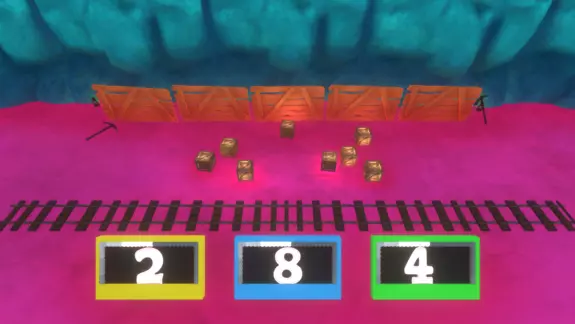
LET'S COUNT
Let’s count is an application that supports learning to count from 1 to 10. To add variety, at the beginning of the game, the user can choose the type of items to count, such as boxes, lollipops or crystals. After selecting the type of items to count, the first round will automatically begin.
- 1 - 2 PLAYERS
- 7 - 9 YEARS
- 5 MINUTES

MORE OR LESS
This application helps develop the skill of estimation and reinforces basic numbers. The user has three difficulty levels to choose from, which differ in the number of crystals appearing on the screen. After selecting the difficulty level and starting the game, the player has the option to listen to the task instructions by pressing the “speaker” icon in the top left corner.
- 1 - 2 PLAYERS
- 7 - 9 YEARS
- 5 MINUTES

SUBTRACTION
To catch a butterfly, simply hover over it or touch it. They appear in different positions and arrangements, and they can have various colors and wing patterns. Sometimes, you may hear unexpected sounds as the board is filled with hidden sound points that further engage the little ones.
- 1 - 2 PLAYERS
- 7 - 9 YEARS
- 5 MINUTES
Music
Welcome to a magical universe of interactive music apps on our interactive floor! Thanks to this innovative experience, children can discover the joy of creating melodies and rhythms in a fascinating way.

ACCOMPANIMENT
Game users have at their disposal 6 sets of different drums located along the four edges of the picture. Players can play the instruments freely or create percussion (rhythm) accompaniment to harmonic accompaniment.
- 1 - 4 PLAYERS
- 0 - 3 YEARS
- 5 MINUTES

CONCERT
Explore musical notation, create your own compositions, and discover the beautiful world of music together! Four players have a set of keys with the names of sounds on them.
- 1 - 4 PLAYERS
- 0 -3 YEARS
- 5 MINUTES

DRUMMERS
Drummers app allows for drumming in pairs, either freely or with a metronome. There are 6 different drums available. Musical exercises are supported by metronomes: 2/4, 3/4 and 4/4.
- 1 - 4 PLAYERS
- 0 - 3 YEARS
- 5 MINUTES

DRUMS
The application improves the child’s motor skills, stimulates creativity, and allows them to familiarize themselves with basic percussion instruments.
- 1 - 4 PLAYERS
- 0 - 3 YEARS
- 5 MINUTES

PIANO
The main game screen displays active keys with the names of sounds marked on them, as well as musical notation placed above.
- 1 - 4 PLAYERS
- 0 - 3 YEARS
- 5 MINUTES
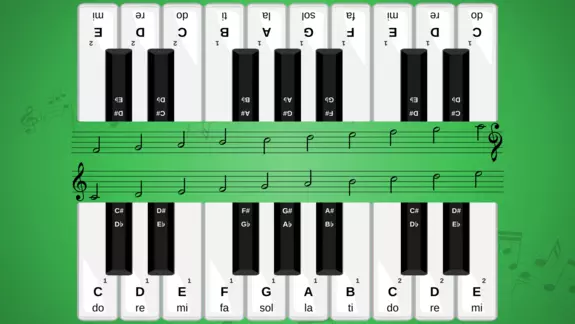
TWO PIANOS
Each key has the names of the sounds on them, with musical notation above. In addition to the basic game board, users have access to inactive boards and sample melodies played on the piano.
- 1 - 4 PLAYERS
- 0 - 3 YEARS
- 5 MINUTES
Nursery
These applications are created with children in mind, inspiring movement and physical activity in a pleasant way. Children will have the opportunity to develop their motor skills while discovering new colors and sounds. By playing crawling and crawling, little ones will explore an interactive world full of surprises.

BUTTERFLY
To catch a butterfly, simply hover over it or touch it. They appear in different positions and arrangements, and they can have various colors and wing patterns. Sometimes, you may hear unexpected sounds as the board is filled with hidden sound points that further engage the little ones.
- 1 - 4 PLAYERS
- 0 - 3 YEARS
- 5 MINUTES

FROG
The aim of the game is to support children’s motor coordination during crawling, creeping, and learning to walk, as well as improving their motor skills. A frog appears on the screen and reacts to the child’s movements.
- 1 - 4 PLAYERS
- 0 -3 YEARS
- 5 MINUTES

GLOCKENSPIEL
Large, colorful strips are so tempting to jump on and see what happens! It turns out they produce elegant, clean sounds, and it’s very easy to hit them.
- 1 - 4 PLAYERS
- 0 - 3 YEARS
- 5 MINUTES

HARP
Harp is a music app designed primarily for young children who are just beginning their musical journey. The pleasant and harmonious sounds encourage children to walk or crawl across the board and create their own compositions.
- 1 - 4 PLAYERS
- 0 - 3 YEARS
- 5 MINUTES

MUSICAL FLOOR
One of the musical instruments introduced during music classes is the xylophone. Each floorboard produces a different xylophone sound. Can you play a melody using them?
- 1 - 4 PLAYERS
- 0 - 3 YEARS
- 5 MINUTES

TURTLE
Children try to catch a turtle that escapes when it detects movement nearby. The turtle moves in the opposite direction of the detected movement.
- 1 - 4 PLAYERS
- 0 - 3 YEARS
- 5 MINUTES
Quizzes
It’s a multimedia product that, using modern technological solutions and dedicated software, allows comprehensive learning, therapy and fun for users of all ages. Using the projector placed inside, the image is displayed, and as a result of movement or gestures, the image is triggered to change, allowing a wide range of games, applications and websites to be operated.

QUIZ FORTRESS
Quiz Fortress
- 2 - 4 PLAYERS
- 10+ YEARS
- 10 MINUTES
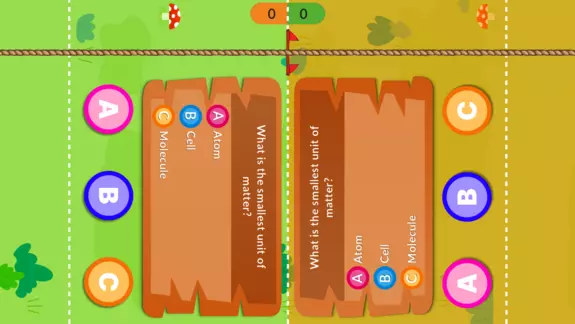
QUIZ ROPE
Quiz Rope
- 2 - 4 PLAYERS
- 10+ YEARS
- 10 MINUTES
FUN
Active Boards
Welcome to the world of “ABC – Book” – interactive applications created especially for little explorers of preschool and early school age. Our applications provide great fun, which at the same time introduces children to the magical world of letters, numbers and words.

ACTION PAINTING
“Alphabet” game is an excellent tool for our youngest learners who are starting to learn letters. You can track your progress on the bar at the bottom of the screen. A helpful feature is that only correctly marked letters move to the collected pool, allowing you to keep trying until you memorize and solidify the entire alphabet. The collected letters form a row at the bottom of the screen.
- 1 - 2 PLAYERS
- 0 - 3 YEARS
- 5 MINUTES
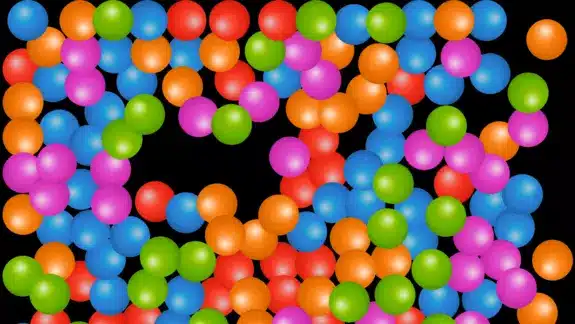
BALLPIT
On the main game board, there are scattered digits. The list of marked digits is visible at the bottom of the screen. After collecting all the digits, the next round will start automatically, so repeat and reinforce your knowledge or give others a chance to test themselves! The application allows children to learn the shape of individual digits and their order.
- 1 - 2 PLAYERS
- 0 - 3 YEARS
- 5 MINUTES
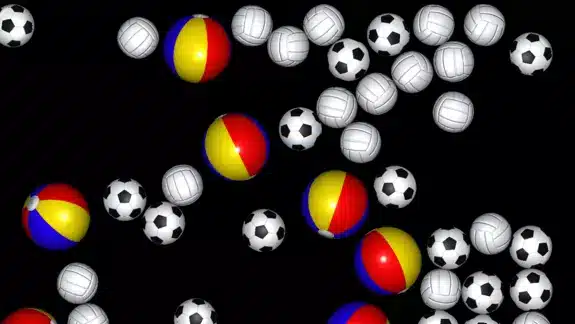
BALLS
The task is to recognize the word that can be formed from scrambled letters and then arrange them in the correct order. The user has two modes to choose from: in one mode, the hint for the sought word is an image, while in the other mode, a brief textual description of the missing password is displayed when the question mark is pressed.
- 1 - 4 PLAYERS
- 0 - 3 YEARS
- 5 MINUTES
CLIFFS
On the main game board, there are scattered digits. The list of marked digits is visible at the bottom of the screen. After collecting all the digits, the next round will start automatically, so repeat and reinforce your knowledge or give others a chance to test themselves! The application allows children to learn the shape of individual digits and their order.
- 1 - 2 PLAYERS
- 0 - 3 YEARS
- 5 MINUTES
FLOWER CHILDREN
On the main game board, there are scattered digits. The list of marked digits is visible at the bottom of the screen. After collecting all the digits, the next round will start automatically, so repeat and reinforce your knowledge or give others a chance to test themselves! The application allows children to learn the shape of individual digits and their order.
- 1 - 2 PLAYERS
- 0 - 3 YEARS
- 5 MINUTES
LAGOON
The task is to recognize the word that can be formed from scrambled letters and then arrange them in the correct order. The user has two modes to choose from: in one mode, the hint for the sought word is an image, while in the other mode, a brief textual description of the missing password is displayed when the question mark is pressed.
- 1 - 4 PLAYERS
- 0 - 3 YEARS
- 5 MINUTES
LEAVES
“Alphabet” game is an excellent tool for our youngest learners who are starting to learn letters. You can track your progress on the bar at the bottom of the screen. A helpful feature is that only correctly marked letters move to the collected pool, allowing you to keep trying until you memorize and solidify the entire alphabet. The collected letters form a row at the bottom of the screen.
- 1 - 2 PLAYERS
- 0 - 3 YEARS
- 5 MINUTES
PARADISE SANDS
On the main game board, there are scattered digits. The list of marked digits is visible at the bottom of the screen. After collecting all the digits, the next round will start automatically, so repeat and reinforce your knowledge or give others a chance to test themselves! The application allows children to learn the shape of individual digits and their order.
- 1 - 2 PLAYERS
- 0 - 3 YEARS
- 5 MINUTES

POOL
The task is to recognize the word that can be formed from scrambled letters and then arrange them in the correct order. The user has two modes to choose from: in one mode, the hint for the sought word is an image, while in the other mode, a brief textual description of the missing password is displayed when the question mark is pressed.
- 1 - 4 PLAYERS
- 0 - 3 YEARS
- 5 MINUTES

THUNDERBOLTS
“Alphabet” game is an excellent tool for our youngest learners who are starting to learn letters. You can track your progress on the bar at the bottom of the screen. A helpful feature is that only correctly marked letters move to the collected pool, allowing you to keep trying until you memorize and solidify the entire alphabet. The collected letters form a row at the bottom of the screen.
- 1 - 2 PLAYERS
- 0 - 3 YEARS
- 5 MINUTES
Adventure
Start now to discover a world full of adventures through the application from the Adventure package. It is not only light and cheerful entertainment, but also a great way to spend time in a joyful mood. Thanks to the variety of environments and challenges, every child will find something for themselves, and playing together allows you to create memories and joy among friends.
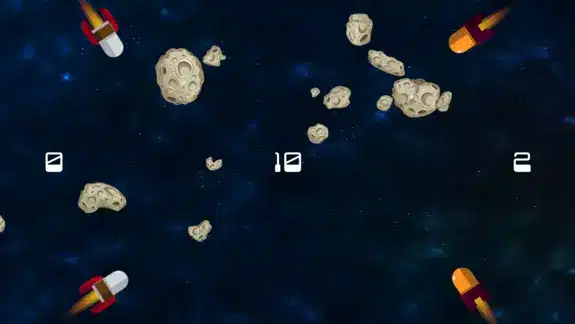
ASTEROIDS
Help the crew members get out of this difficult situation unscathed. The application is designed for two teams of players. Rockets at the corners of the screen help you organize the universe and neutralize asteroids.
- 1 - 2 PLAYERS
- 0 - 3 YEARS
- 5 MINUTES

BUBBLES
Soap bubbles of different surfaces affect the projected screen from each side – the task of the children is to collect as many of them as possible. However, watch out for the poisoned green bubbles!
- 1 - 2 PLAYERS
- 0 - 3 YEARS
- 5 MINUTES

CONTOURS
There are little animals hiding on the drifting islands – only their shadows are visible. Your task is to match the shadow to the animal. You can only go wrong twice. You get a point for each correct answer.
- 1 - 4 PLAYERS
- 0 - 3 YEARS
- 5 MINUTES

FOREST FLOWERS
Collect all the bright flowers before they disappear over the edge of the forest and beat the record by reaching the highest level possible. All you have to do is drag your foot, throw a ball or shoot a laser at the flower you want to collect.
- 1 - 2 PLAYERS
- 0 - 3 YEARS
- 5 MINUTES

HIDDEN TREASURES
The application allows two, three or four players to play simultaneously. When choosing treasures such as coins, diamonds, hearts or stars, players look for those that interest them. The first to collect the specified number of treasures wins.
- 1 - 2 PLAYERS
- 0 - 3 YEARS
- 5 MINUTES

MERMAID
The little mermaid, who traverses the endless oceans, meets various adventures. During her journey, the mermaid encounters various creatures that inhabit the ocean floor – not all of them are friendly. Help her swim safely and earn points and coins in return!
- 1 - 4 PLAYERS
- 0 - 3 YEARS
- 5 MINUTES

PAPERS
Moving your foot to push out the paper. Can you remove them all from the board? You can move the papers in groups, and the winner is the person who gets rid of all the papers from his part of the screen within the set time.
- 1 - 2 PLAYERS
- 0 - 3 YEARS
- 5 MINUTES
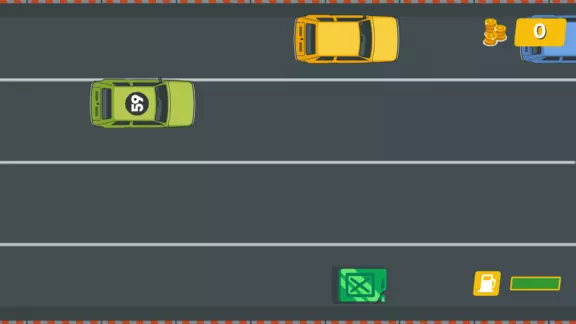
RACING
Racing is a typical entertainment game that requires great perceptiveness and reflexes from the user. Play the role of a racing car driver driving through the streets of the city. Avoid other cars on the adjacent lanes, but do it carefully!
- 1 - 2 PLAYERS
- 0 - 3 YEARS
- 5 MINUTES

ROCKETS
The task of the application users is to hit enemy spaceships moving around the base. To launch a rocket, press on it with your hand or foot. The missile can destroy not only the enemy ship, but also the enemy rocket.
- 1 - 4 PLAYERS
- 0 - 3 YEARS
- 5 MINUTES

SNOWFLAKES
Score points by catching the white snowflakes coming from all sides of the board – don’t let any of them escape, otherwise your score will drop. Also, try to avoid the yellow snowflakes – you will lose some points each time you run into them.
- 1 - 2 PLAYERS
- 0 - 3 YEARS
- 5 MINUTES
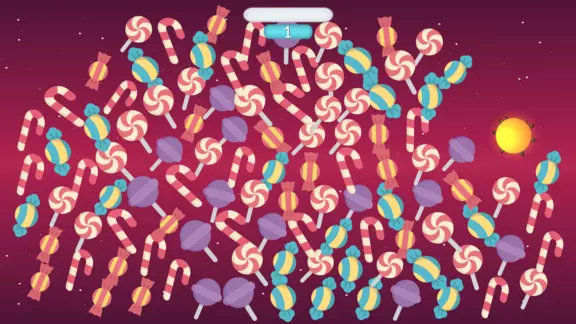
SWEETMEATS
Earn points by catching cookies flowing from all sides of the board – don’t let any of them touch the yellow bomb, because you will lose single points, and if you touch it yourself, you will lose all points gained so far!
- 1 - 4 PLAYERS
- 0 - 3 YEARS
- 5 MINUTES
Elements
Welcome to the world of “ABC – Book” – interactive applications created especially for little explorers of preschool and early school age. Our applications provide great fun, which at the same time introduces children to the magical world of letters, numbers and words.

CLOUDS
Help the crew members get out of this difficult situation unscathed. The application is designed for two teams of players. Rockets at the corners of the screen help you organize the universe and neutralize asteroids.
- 1 - 2 PLAYERS
- 0 - 3 YEARS
- 5 MINUTES

POND
Soap bubbles of different surfaces affect the projected screen from each side – the task of the children is to collect as many of them as possible. However, watch out for the poisoned green bubbles!
- 1 - 2 PLAYERS
- 0 - 3 YEARS
- 5 MINUTES

RIVER
There are little animals hiding on the drifting islands – only their shadows are visible. Your task is to match the shadow to the animal. You can only go wrong twice. You get a point for each correct answer.
- 1 - 4 PLAYERS
- 0 - 3 YEARS
- 5 MINUTES

SEA
Help the crew members get out of this difficult situation unscathed. The application is designed for two teams of players. Rockets at the corners of the screen help you organize the universe and neutralize asteroids.
- 1 - 2 PLAYERS
- 0 - 3 YEARS
- 5 MINUTES

STARS
Soap bubbles of different surfaces affect the projected screen from each side – the task of the children is to collect as many of them as possible. However, watch out for the poisoned green bubbles!
- 1 - 2 PLAYERS
- 0 - 3 YEARS
- 5 MINUTES

STORM
There are little animals hiding on the drifting islands – only their shadows are visible. Your task is to match the shadow to the animal. You can only go wrong twice. You get a point for each correct answer.
- 1 - 4 PLAYERS
- 0 - 3 YEARS
- 5 MINUTES
Interactive Pen
Welcome to the world of “ABC – Book” – interactive applications created especially for little explorers of preschool and early school age. Our applications provide great fun, which at the same time introduces children to the magical world of letters, numbers and words.
STICKER ALBUM
This application teaches children non-verbal communication. On the board, pictures appear one by one, where one element is missing – but its outlines are visible. The child should indicate with his finger which part of the picture is missing from the possibilities displayed at the bottom of the screen; then the tutor marks the indicated answer. The aim of the game is to initiate the gesture of pointing the finger and following the guardian.
- List Item #1
- List Item #2
- List Item #3
TOTEM
Totem encourages children to cooperate and supports understanding of the alternation of activities. Contestants must create a common totem composed of smaller objects that are scattered in two groups on opposite sides of the screen. The contours of individual blocks provide a hint about the stacking order. The application is designed so that players do not interfere with each other, but work together to complete the task together.
- List Item #1
- List Item #2
- List Item #3
VISIONARIES
“Visionaries” application requires the user to understand facial expressions of photos of people displayed on the board. The user’s task is to indicate in which direction the person on the screen is looking. The character is displayed only after the child enters the board. To indicate in which direction the displayed character is looking, click on the appropriate arrow.
- List Item #1
- List Item #2
- List Item #3
STICKER ALBUM
This application teaches children non-verbal communication. On the board, pictures appear one by one, where one element is missing – but its outlines are visible. The child should indicate with his finger which part of the picture is missing from the possibilities displayed at the bottom of the screen; then the tutor marks the indicated answer. The aim of the game is to initiate the gesture of pointing the finger and following the guardian.
- List Item #1
- List Item #2
- List Item #3
TOTEM
Totem encourages children to cooperate and supports understanding of the alternation of activities. Contestants must create a common totem composed of smaller objects that are scattered in two groups on opposite sides of the screen. The contours of individual blocks provide a hint about the stacking order. The application is designed so that players do not interfere with each other, but work together to complete the task together.
- List Item #1
- List Item #2
- List Item #3
VISIONARIES
“Visionaries” application requires the user to understand facial expressions of photos of people displayed on the board. The user’s task is to indicate in which direction the person on the screen is looking. The character is displayed only after the child enters the board. To indicate in which direction the displayed character is looking, click on the appropriate arrow.
- List Item #1
- List Item #2
- List Item #3
Logic Games
Welcome to the world of “ABC – Book” – interactive applications created especially for little explorers of preschool and early school age. Our applications provide great fun, which at the same time introduces children to the magical world of letters, numbers and words.
STICKER ALBUM
This application teaches children non-verbal communication. On the board, pictures appear one by one, where one element is missing – but its outlines are visible. The child should indicate with his finger which part of the picture is missing from the possibilities displayed at the bottom of the screen; then the tutor marks the indicated answer. The aim of the game is to initiate the gesture of pointing the finger and following the guardian.
- List Item #1
- List Item #2
- List Item #3
TOTEM
Totem encourages children to cooperate and supports understanding of the alternation of activities. Contestants must create a common totem composed of smaller objects that are scattered in two groups on opposite sides of the screen. The contours of individual blocks provide a hint about the stacking order. The application is designed so that players do not interfere with each other, but work together to complete the task together.
- List Item #1
- List Item #2
- List Item #3
VISIONARIES
“Visionaries” application requires the user to understand facial expressions of photos of people displayed on the board. The user’s task is to indicate in which direction the person on the screen is looking. The character is displayed only after the child enters the board. To indicate in which direction the displayed character is looking, click on the appropriate arrow.
- List Item #1
- List Item #2
- List Item #3
STICKER ALBUM
This application teaches children non-verbal communication. On the board, pictures appear one by one, where one element is missing – but its outlines are visible. The child should indicate with his finger which part of the picture is missing from the possibilities displayed at the bottom of the screen; then the tutor marks the indicated answer. The aim of the game is to initiate the gesture of pointing the finger and following the guardian.
- List Item #1
- List Item #2
- List Item #3
TOTEM
Totem encourages children to cooperate and supports understanding of the alternation of activities. Contestants must create a common totem composed of smaller objects that are scattered in two groups on opposite sides of the screen. The contours of individual blocks provide a hint about the stacking order. The application is designed so that players do not interfere with each other, but work together to complete the task together.
- List Item #1
- List Item #2
- List Item #3
VISIONARIES
“Visionaries” application requires the user to understand facial expressions of photos of people displayed on the board. The user’s task is to indicate in which direction the person on the screen is looking. The character is displayed only after the child enters the board. To indicate in which direction the displayed character is looking, click on the appropriate arrow.
- List Item #1
- List Item #2
- List Item #3
Motor Activity
Welcome to the world of “ABC – Book” – interactive applications created especially for little explorers of preschool and early school age. Our applications provide great fun, which at the same time introduces children to the magical world of letters, numbers and words.
STICKER ALBUM
This application teaches children non-verbal communication. On the board, pictures appear one by one, where one element is missing – but its outlines are visible. The child should indicate with his finger which part of the picture is missing from the possibilities displayed at the bottom of the screen; then the tutor marks the indicated answer. The aim of the game is to initiate the gesture of pointing the finger and following the guardian.
- List Item #1
- List Item #2
- List Item #3
TOTEM
Totem encourages children to cooperate and supports understanding of the alternation of activities. Contestants must create a common totem composed of smaller objects that are scattered in two groups on opposite sides of the screen. The contours of individual blocks provide a hint about the stacking order. The application is designed so that players do not interfere with each other, but work together to complete the task together.
- List Item #1
- List Item #2
- List Item #3
VISIONARIES
“Visionaries” application requires the user to understand facial expressions of photos of people displayed on the board. The user’s task is to indicate in which direction the person on the screen is looking. The character is displayed only after the child enters the board. To indicate in which direction the displayed character is looking, click on the appropriate arrow.
- List Item #1
- List Item #2
- List Item #3
STICKER ALBUM
This application teaches children non-verbal communication. On the board, pictures appear one by one, where one element is missing – but its outlines are visible. The child should indicate with his finger which part of the picture is missing from the possibilities displayed at the bottom of the screen; then the tutor marks the indicated answer. The aim of the game is to initiate the gesture of pointing the finger and following the guardian.
- List Item #1
- List Item #2
- List Item #3
TOTEM
Totem encourages children to cooperate and supports understanding of the alternation of activities. Contestants must create a common totem composed of smaller objects that are scattered in two groups on opposite sides of the screen. The contours of individual blocks provide a hint about the stacking order. The application is designed so that players do not interfere with each other, but work together to complete the task together.
- List Item #1
- List Item #2
- List Item #3
VISIONARIES
“Visionaries” application requires the user to understand facial expressions of photos of people displayed on the board. The user’s task is to indicate in which direction the person on the screen is looking. The character is displayed only after the child enters the board. To indicate in which direction the displayed character is looking, click on the appropriate arrow.
- List Item #1
- List Item #2
- List Item #3
Puzzles
Welcome to the world of “ABC – Book” – interactive applications created especially for little explorers of preschool and early school age. Our applications provide great fun, which at the same time introduces children to the magical world of letters, numbers and words.
STICKER ALBUM
This application teaches children non-verbal communication. On the board, pictures appear one by one, where one element is missing – but its outlines are visible. The child should indicate with his finger which part of the picture is missing from the possibilities displayed at the bottom of the screen; then the tutor marks the indicated answer. The aim of the game is to initiate the gesture of pointing the finger and following the guardian.
- List Item #1
- List Item #2
- List Item #3
TOTEM
Totem encourages children to cooperate and supports understanding of the alternation of activities. Contestants must create a common totem composed of smaller objects that are scattered in two groups on opposite sides of the screen. The contours of individual blocks provide a hint about the stacking order. The application is designed so that players do not interfere with each other, but work together to complete the task together.
- List Item #1
- List Item #2
- List Item #3
VISIONARIES
“Visionaries” application requires the user to understand facial expressions of photos of people displayed on the board. The user’s task is to indicate in which direction the person on the screen is looking. The character is displayed only after the child enters the board. To indicate in which direction the displayed character is looking, click on the appropriate arrow.
- List Item #1
- List Item #2
- List Item #3
STICKER ALBUM
This application teaches children non-verbal communication. On the board, pictures appear one by one, where one element is missing – but its outlines are visible. The child should indicate with his finger which part of the picture is missing from the possibilities displayed at the bottom of the screen; then the tutor marks the indicated answer. The aim of the game is to initiate the gesture of pointing the finger and following the guardian.
- List Item #1
- List Item #2
- List Item #3
TOTEM
Totem encourages children to cooperate and supports understanding of the alternation of activities. Contestants must create a common totem composed of smaller objects that are scattered in two groups on opposite sides of the screen. The contours of individual blocks provide a hint about the stacking order. The application is designed so that players do not interfere with each other, but work together to complete the task together.
- List Item #1
- List Item #2
- List Item #3
VISIONARIES
“Visionaries” application requires the user to understand facial expressions of photos of people displayed on the board. The user’s task is to indicate in which direction the person on the screen is looking. The character is displayed only after the child enters the board. To indicate in which direction the displayed character is looking, click on the appropriate arrow.
- List Item #1
- List Item #2
- List Item #3
Sport
Welcome to the world of “ABC – Book” – interactive applications created especially for little explorers of preschool and early school age. Our applications provide great fun, which at the same time introduces children to the magical world of letters, numbers and words.
SEND
SEN - ASD
This unique set of six applications has been created to support and develop the communication and social skills of people on the autism spectrum. The scenarios – created by specialists, are based on an advanced educational approach that focuses on successively building language, communication and social competences.

LUDO
“LUDO” application is an analogy of the well-known Chinese game. A board with four teams appears on the screen, and the object of the game is to get all the sprites of one team to its center after each pawn completes one complete lap. The application supports the formation of alternation in players, each player has to wait patiently for his turn in the game, he feels the rivalry. The caregiver can provoke children to mark “now me”, “now you”.
- 1 - 4 PLAYERS
- 4 - 6 YEARS
- 10 MINUTES

OUR EMOTIONS
“Our Emotions” application teaches children to recognize emotions, identify the mood in which the person presented in the picture is. The task of the child is to indicate what emotion is drawn on the face of the person in the photo. The most important and main purpose of the application is to shape the theory of mind in children with autism spectrum disorders and to develop the ability to feel and understand empathy.
- 1 - 4 PLAYERS
- 0 - 3 YEARS
- 5 MINUTES
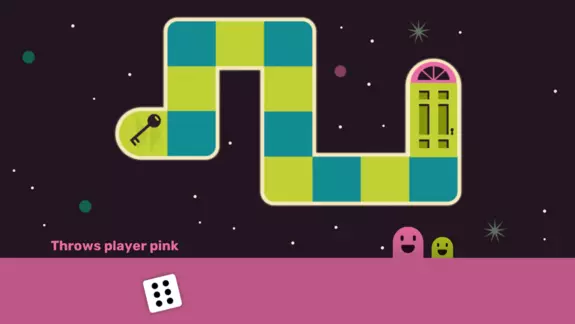
PORTAL
“Portal” application teaches children to look for a common solution. Players take turns drawing dice and then answer the questions displayed. In order to score points together and move around the board, each player must answer their question correctly. The app helps children develop basic social and communication skills. Its most important goals are the shaping of the theory of mind, cooperation and competition.
- 1 - 4 PLAYERS
- 7 - 9 YEARS
- 10 MINUTES

STICKER ALBUM
This application teaches children non-verbal communication. On the board, pictures appear one by one, where one element is missing – but its outlines are visible. The child should indicate with his finger which part of the picture is missing from the possibilities displayed at the bottom of the screen; then the tutor marks the indicated answer. The aim of the game is to initiate the gesture of pointing the finger and following the guardian.
- 1 - 4 PLAYERS
- 0 - 3 YEARS
- 5 MINUTES
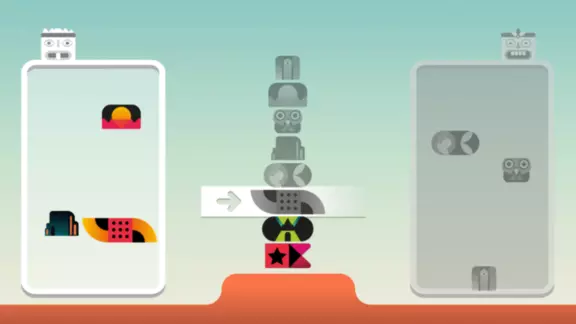
TOTEM
“Totem” encourages children to cooperate and supports understanding of the alternation of activities. Contestants must create a common totem composed of smaller objects that are scattered in two groups on opposite sides of the screen. The contours of individual blocks provide a hint about the stacking order. The application is designed so that players do not interfere with each other, but work together to complete the task together.
- 1 - 4 PLAYERS
- 0 - 3 YEARS
- 5 MINUTES
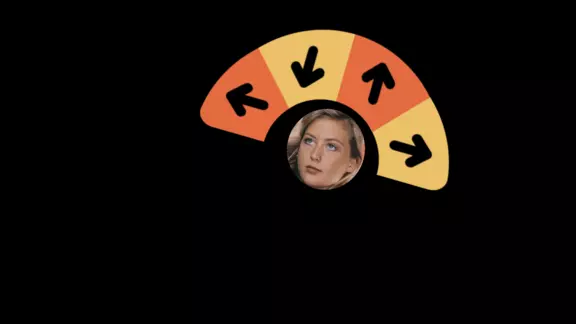
VISIONARIES
“Visionaries” application requires the user to understand facial expressions of photos of people displayed on the board. The user’s task is to indicate in which direction the person on the screen is looking. The character is displayed only after the child enters the board. To indicate in which direction the displayed character is looking, click on the appropriate arrow.
- 1 - 4 PLAYERS
- 0 - 3 YEARS
- 5 MINUTES
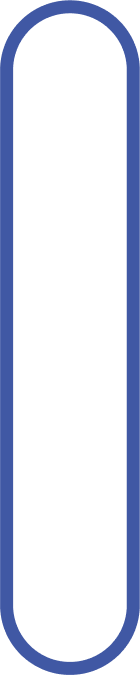
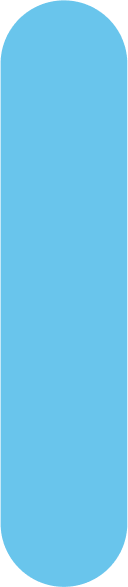
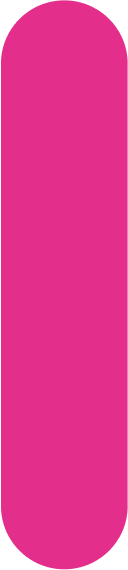
Quicklinks
Contact:
- 18 Królewska St., Warsaw
- biuro@didactix.pl
- +48 797 985 670