Frequently asked questions
General questions
What is an interactive device?
It’s a multimedia product that allows all-around learning, therapy and fun for users of all ages, because its full interactivity stimulates creativity and prevents monotony during use.
Who can use our devices?
Appropriate and effective help using FlySky and Roomie will be available to: children in nurseries, kindergartens and primary school, teenagers, adults, seniors and all those looking for effective support in the education process and help in the field of specialized therapy (autism spectrum, dementia, Alzheimer’s, speech therapy in the broad sense).
How can I purchase the device?
Feel free to use the contact form or at authorized Didactix IT distributors.
What does the purchase include with the FlySky / Roomie device?
In addition to the device itself, the basic FlySky package includes the set of 91 applications, 2 remotes, 1 IR pen, user manual with warranty card. The basic Roomie package includes a set of 129 applications, 2 remotes, 1 IR pen on extension, set of dedicated balls with accessory bag, user manual with warranty card.
What do I need to know before turning device on?
First of all – do not be afraid! All you need to do is to take the device out of the box, make the assembly, plug it in and enjoy endless fun!
Do I have to worry about software license expiration after purchasing the device?
Absolutely not! A one-time purchase of the device stays with you forever and you don’t have to pay additional costs to renew your license.
Installation
If I purchase a FlySky device, can I later order a mobile stand?
Unfortunately, this is not possible due to the fact that the FlySky device and FlySky GO are two different, unique models. We recommend that you think carefully before making a purchase decision to choose the model that best suits your needs. If you need help choosing equipment, our technical experts are available to support you and answer any questions.
Where can I use the device?
Our devices adapt to all rooms. However, care should be taken:
• Adequate shade – we recommend that you install the device in a darker place so that sunlight does not interfere with the use of the product.
• Adequate surface – for best visibility, we recommend that the surface be smooth, single-color. To improve the quality, it is possible to purchase a mat, we encourage you to read here.
My device does not respond to movement. What to do in such a situation?
In this case, you need to do a device calibration. To do this, go to the Settings tab in the main menu, select the “calibration” field with the remote control and perform it according to the instructions.
What steps should I take if my device does not meet my expectations?
You don’t have to worry about it! We provide a 2-year warranty on each device, with the possibility of extension to 3 years. If the device does not work according to your expectations – contact us using the contact form or directly with your provider.
Using the device
Can only one person use the device?
One person can use the device, but working in a group always brings more fun! Our games were created to integrate a larger number of participants, we have quizzes in the base designed for two, three or even four people and groups. Rotation in a team additionally teaches cooperation and fun.
Can I select my games for favorites?
Yes, our devices offer the ability to add your most frequently selected games to the favourites tab. To add an application to favourites, select a game in the subfolder, press the ♥ button on the right in the bottom menu and then select the profile to which the game is to be added as a favourite – there are four profiles to choose from.
Does the device offer the ability to loop games?
If you find your favorite applications in our collection – there is the possibility to loop them. Using the function of the device, you don’t have to go back to the main menu to play your selected games!
What to do if the device does not turn on?
Check that the power cord is properly plugged in and the switch on the top panel is in the On position. If the problem persists, contact us via the contact form or send us your request by email: serwis@didactix.pl
Is it possible to buy additional games packages?
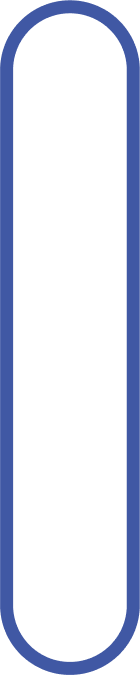
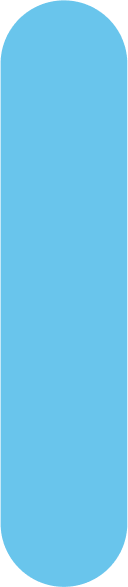
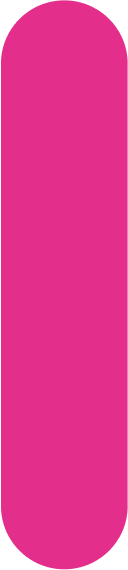
Quicklinks
Contact:
- 18 Królewska St., Warsaw
- biuro@didactix.pl
- +48 797 985 670